Digital and analog notes together
This fight is as old as time itself. Okay, maybe not that old. But as soon as viable digital note-taking tools appeared it was on. Since then, many solutions that live together have appeared. PKM tools like Second Brain running hand-in-hand with Zettelkasten or BuJo have opened my eyes to combining them in a way that makes the outcome more powerful than each alone would be.
I’m going to write down a day of mine using these methods together and show you my journey.
Start of the day
There are many benefits to note-taking by hand. It has been proven countless times that it increases creativity, forces deliberate thinking because of the slow writing process and removes any distractions that you would get from the digital gizmo you are tapping along on.
Ultimately it comes down to preference of course. So, let me paint you a picture of most of my mornings.
Most weekdays, I wake up at 6 AM (this might vary for you). It’s a good time to start since, usually, the kids have to go to school on time. It also leaves me some time to get ready, eat, drink coffee and do my morning routine.
Morning Routine
I like the “distraction-free” part of the paper. I eat my meal, I talk to my wife, then make myself a good cup of coffee and sit down to plan my day. I take out my journal and favorite pen and just start doing some planning. I’m using BuJo for this. Nothing fancy. I don’t draw elaborate artsy things. A simple monthly planner. Monthly TODOs and events. Then come the days. I start by writing out all the tasks from yesterday that I didn’t manage to finish and think about their importance.
Then I’ll write out the new ones that might have occurred to me during the night. Once done, I’ll finish up by clearing up the previous day’s collection notes. I write a loose collection note because… We’ll get to that.
This routine is more than just writing down tasks. I could do that in a TODO app, sure. But a TODO app is way too fast. I type fast even on a mobile phone. I just hemorrhage it out without second thought. When I’m writing it out of paper it makes me think more as I write down the words. Another thing is that it makes it REAL. In a TODO app ( I use Obsidian ) they sort of tend to disappear. They aren’t that tangible. It’s easy to get them out of my mind. My notebook is always next to me, open for the latest task/day. This makes it real. Sure, my phone is next to me as well. But it’s off most of the time. Thus, when I glance at it, there is nothing. Therefore everything is okay, right?
Also, this morning routine helps me to have a clear picture of how this day needs to go for me. Which gives me a sense of purpose. That is always nice.
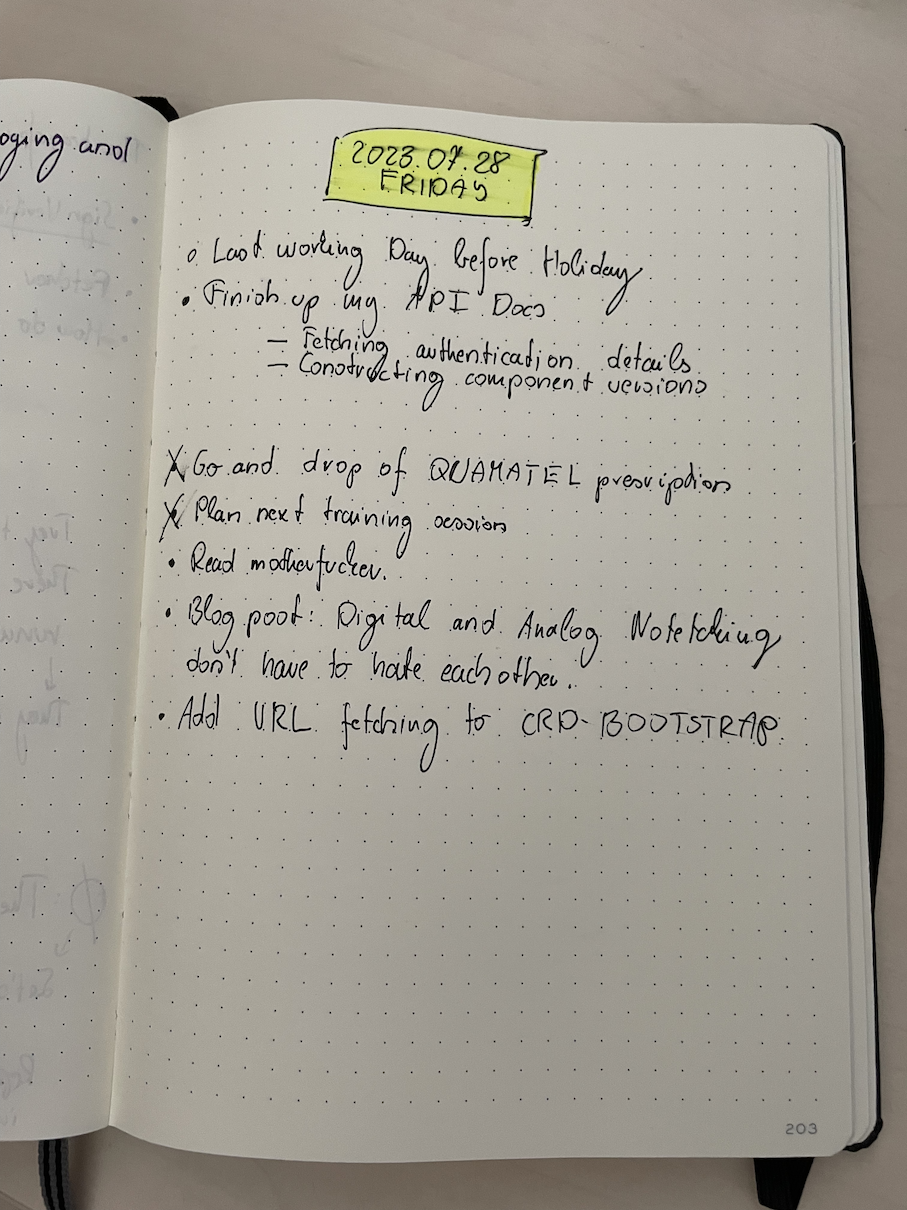
During the day
This is where the fun begins. During the day, I would mostly use my PKM. I’m following Tiago Forte’s Second Brain practice with PARA(Projects, Archive, Resource, Areas) folders. It worked well for me. As Sascha over at Zettelkasten described it, the important things are on the surface. They are immediate and visible. I don’t have to care about anything else other than the projects I’m working on. Which might be a travel I’m planning or a work-related item I’m coding up.
This is a general overview of my Obsidian TODOs:
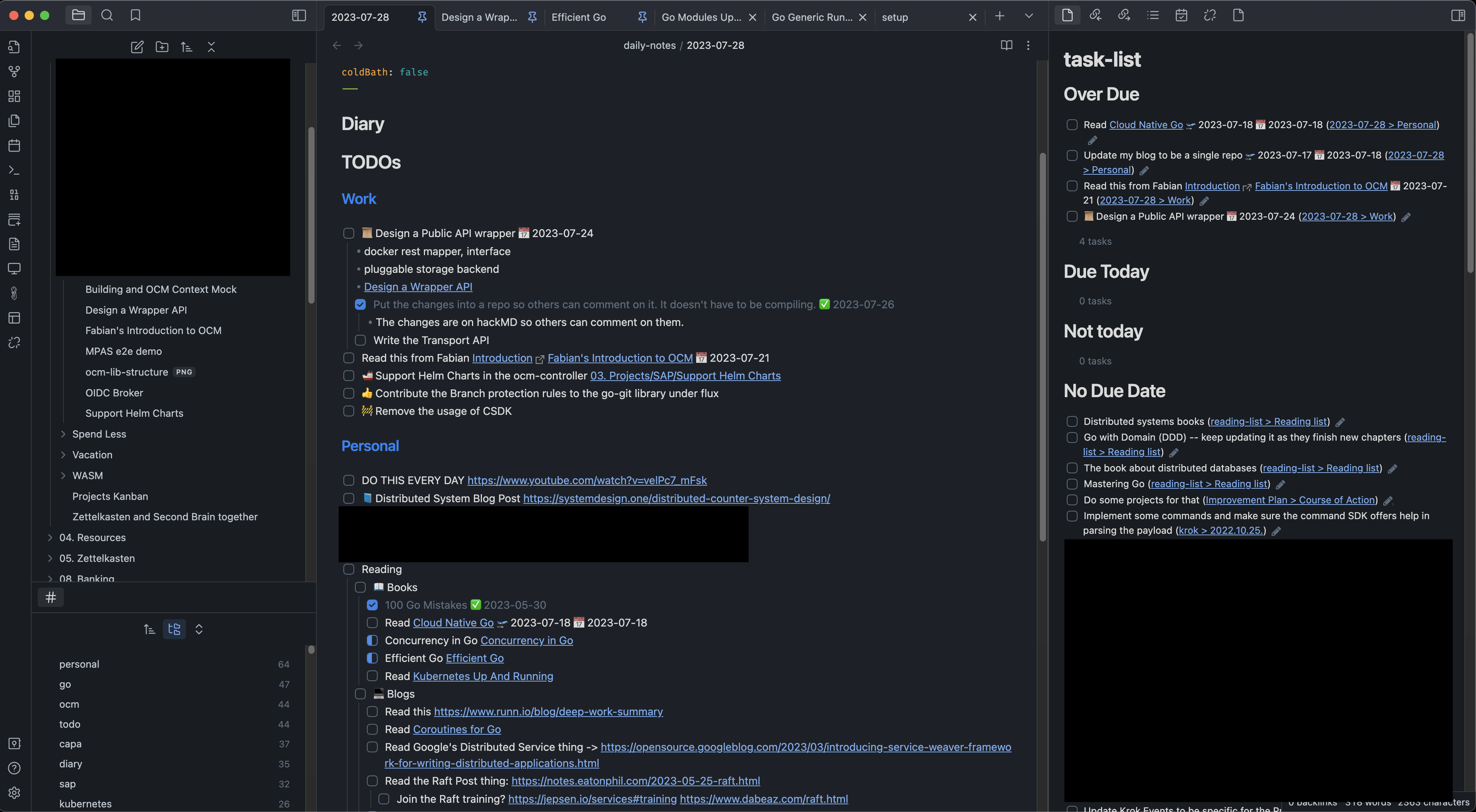
I, usually, take notes in Obsidian. This happens in the ongoing project’s note. I create notes haphazardly throughout the day about anything and tag them. Then, at the end of the day, I cleared them out and put them into the right sections. Area or Resource. This is my Inbox.
At night
At the end of the day, I would go over my notebook’s pages to see if I can still cross out anything or if I’m done for the day. Sometimes I’ll forget to do this when I’m exhausted. But it’s fine, because the next day morning, I will do this anyways.
Thinking on paper
So what am I doing with my notebook? Most of the time, I think on paper. Thinking on paper helps a lot with Focusing Effort. I capitalize this because it’s important. When I’m in thinking mode, I want to focus. I want zero distractions, zero clicking, zero everything. Just me, a pen and paper. It’s faster to draw anything. It’s faster to scribble, draw boxes make meaningful connections. The slow writing makes me think. Analyze. Understand. Gather follow-up questions.
I tried iPads for a while. But again, it’s not real. It’s all digital. I like drawing on an iPad, I use it for this blog from time to time. And for fun. But thinking is a different thing. I need something tangible.
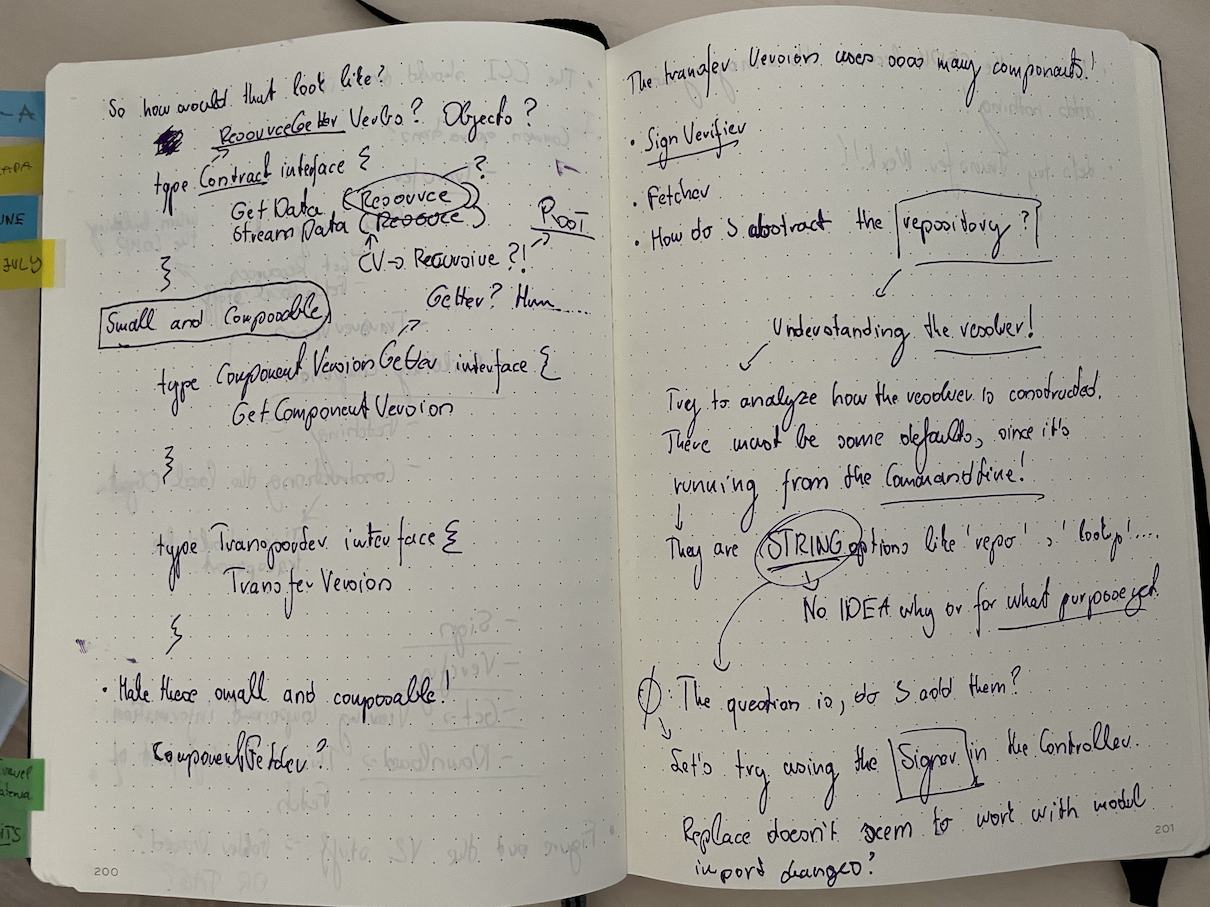
I even write out code from time to time on paper. Just fast stuff. Nothing fancy. Probably fails syntax checks. I don’t care. I just need to get it out of my head.
Another thing is tracking tasks. Sometimes I duplicate them in Obsidian as you can see from the image. I plan them out on paper and then transcribe them to Obsidian. But from time to time I stop doing that and I go all out on paper. I, usually, transcribe them if I want to tie them to a project.
Crossing of tasks
The satisfaction of crossing out a task on paper releases 100000 times more dopamine in my brain than ticking a box in Obsidian. You might think that, okay, you prefer paper tasks. And you would probably be mostly right. However. This has the added benefit that because I enjoy it so much, I’m more motivated to DO the thing just to get that rush of crossing out the task. Every tiny bit of boost helps when doing chores. Be that around the house, for the kids, work or personal projects; or just life in general.
Colors
I like colorful things. From the image, you can see that I’m trying to apply some emojis to tasks to make them stand out or to be more interesting. But honestly, nothing ( for me at least ) beats some colors on the tasks, or some small personalized scribble on the paper next to a task to make it more significant or to stand out. Or just to make it plain more interesting to look at! The more I look at it, the more ingrained it will be and the more likely that I will do the thing!
Indexes vs Search
I’m using an index in my notebook for all relevant things. I even have tags in my notebook. How does that look like you
might wonder? Super simple. ( remember I like keeping things simple ). At the beginning of the notebook, a couple of pages are
left empty. There, I will gather all tags that I come up with in this notebook. ( I tried to be consistent with previous notebooks ).
Then, I just keep putting page numbers next to it on which I mentioned this tag. Simple. For example, a tag like #go:
Page 1: #go: 1, 5, 34, 78
Sometimes I also write a tiny bit of context next to the number. Maybe something like tutorial, blog, idea…
Anything that would give me some incentive to look at it later.
Further, my index contains main concepts, days maybe, projects and monthly calendar locations. Sometimes, I’ll also write some interesting tid-bit on it.
In Obsidian, I also use tags. Plus global search and the PARA folder structure help me find anything I want. I’m also using Zettelkasten to refine my learning process. I could summarize it like this:
- I use paper to track and think
- I use Obsidian to organize and collect information
- I use Zettelkasten to integrate, understand analyze and digest the collected information
I won’t lie, this requires work. Sometimes a LOT of work. And a lot of reading. But I enjoy it. I get a lot of this system. I get to track things, find things, draw things, analyze things and understand things.
Conclusion
I hope this makes sense dear reader. I combine all of these things to make a perfect system for me. I took the things from each system and mashed them together. I like the outcome. Do you?
And thank you for taking the time to go over it. Any questions, I’m happy to answer in the comments.
Thank you for reading!
Gergely.